Can You Sell Products on ClickFunnels?
ClickFunnels has become one of the most popular platforms for building sales funnels, helping businesses guide their customers from first impressions to final purchases. But for those new to it, a common question arises: Can you actually sell products on ClickFunnels? The answer is yes, and this article will guide you through the process, benefits, and best practices to make the most of this platform.
What Is ClickFunnels?
Before diving into the selling process, it’s essential to understand what ClickFunnels is and how it works. ClickFunnels is a tool designed to help businesses create sales funnels, which are online journeys that guide potential customers from initial interest to conversion (whether that’s a purchase, signup, or other action). ClickFunnels offers pre-built templates and customizable pages that make it easy to create funnels without advanced technical skills.
What Makes ClickFunnels Unique?
While many platforms allow you to sell products, ClickFunnels stands out for a few reasons:
- Focused on Conversions: ClickFunnels is designed specifically to improve conversion rates. It has a range of tools and features built to reduce abandonment and increase customer engagement.
- Customization and Flexibility: ClickFunnels allows extensive customization, giving you control over how your funnels look and operate.
- All-in-One Solution: It combines many aspects of an online store and a marketing tool in one. You can handle payments, customer management, upselling, and more, all within the platform.

Can You Sell Products on ClickFunnels?
Yes, you can sell products on ClickFunnels. Just create a product in the “Products” menu, then add details like price, shipping, variants, and availability. This setup allows you to manage and sell items directly in your ClickFunnels sales funnels.
Getting Started: How to Set Up Products on ClickFunnels
Setting up your products on ClickFunnels is straightforward. Here’s a step-by-step guide:
- Create Your Product Listing:
- Go to the “Products” menu within your ClickFunnels dashboard.
- Click “Add Product” to create a new item.
- Add Product Details:
- Enter essential information, such as the product name, price, and description.
- For physical products, include shipping options and costs.
- Add any available variants, such as color or size, if applicable.
- Set Up Payment Processing:
- Link your ClickFunnels account to a payment processor like Stripe or PayPal.
- This integration enables seamless payments and ensures that customers can complete purchases.
- Customize Your Funnel Pages:
- Use the ClickFunnels editor to design pages within your funnel.
- You can include sales pages, checkout pages, and thank-you pages that flow seamlessly for customers.
- Test Your Funnel:
- Before launching, run a test transaction to ensure everything works smoothly.
- Make sure product details display correctly, payments are processed, and the customer journey feels intuitive.
Types of Products You Can Sell on ClickFunnels
ClickFunnels is flexible in supporting various types of products, both physical and digital. Here’s a breakdown of common product types sold on the platform:
- Physical Products:
- For businesses selling tangible items, ClickFunnels offers tools to set up shipping, taxes, and other logistics.
- Digital Products:
- Ebooks, online courses, and downloadable content are ideal for ClickFunnels. Digital products are easy to distribute since they don’t require shipping.
- Services:
- ClickFunnels is effective for selling services like consulting, coaching, or freelancing. You can create funnels to book appointments or accept deposits.
- Subscription-Based Products:
- With integrations to membership sites, ClickFunnels can be used for subscription-based services. Customers can sign up for recurring payments directly through your funnel.
Benefits of Selling Products on ClickFunnels
ClickFunnels offers a variety of benefits that help businesses succeed in selling products. Here’s why it’s a preferred choice for many entrepreneurs:
- Ease of Use:
- ClickFunnels is beginner-friendly and requires minimal technical expertise. The platform provides templates and drag-and-drop features that streamline the process of creating a funnel.
- Increased Conversion Rates:
- ClickFunnels specializes in conversion optimization, using techniques like one-click upsells, abandoned cart recovery, and automated follow-ups to increase sales.
- Advanced Sales Strategies:
- The platform allows for more complex sales techniques, including upsells, downsells, and cross-sells. These strategies increase average order values and boost revenue.
- Centralized Management:
- ClickFunnels brings together all the tools needed to sell products and manage a business. You can handle product listings, customer data, analytics, and more from one platform.
- Funnel Analytics:
- ClickFunnels tracks each step of your funnel. This data provides insights into what’s working and what can be improved, enabling better decision-making.
Optimizing Your ClickFunnels Store for Success
To get the most out of selling products on ClickFunnels, here are some optimization tips:
- Targeted Product Descriptions:
- Write clear, concise descriptions highlighting the benefits of your product. Include keywords relevant to your product for SEO benefits.
- High-Quality Images:
- Use professional-quality images of your products. This makes the product more attractive to potential buyers.
- Pricing Strategies:
- Experiment with different pricing strategies, including discounts or limited-time offers, to encourage purchases. ClickFunnels also allows you to add upsells to maximize revenue.
- Use A/B Testing:
- ClickFunnels offers A/B testing to optimize different elements of your funnel. Test elements like page design, CTA buttons, and product descriptions to see what converts best.
- Customer Reviews and Testimonials:
- Social proof plays a significant role in buying decisions. Consider adding customer reviews or testimonials to your product pages.
- Incorporate Upsells and Downsells:
- Upsells and downsells are effective in increasing average order value. ClickFunnels makes it easy to set these up at different stages in the funnel.
Common Challenges and How to Overcome Them
While ClickFunnels is a powerful tool, sellers may encounter some challenges. Here are a few common ones and solutions:
- Learning Curve:
- Although ClickFunnels is user-friendly, it still has a learning curve. Explore tutorials and join ClickFunnels communities to get help and inspiration.
- Managing Inventory for Physical Products:
- ClickFunnels isn’t specifically an inventory management system, so it may require additional tools to track stock. Integrate it with inventory systems if you have high stock levels.
- Transaction Fees:
- ClickFunnels has its own fees, and payment processors also take a small percentage. Factor this into your pricing strategy to ensure profitability.
- Customer Support Limitations:
- While ClickFunnels provides support, some users find it limited during peak times. To get fast help, explore community forums, FAQs, and third-party resources.
ClickFunnels is a versatile and effective platform for selling products online. Its focus on sales funnels makes it particularly effective for increasing conversions and enhancing the customer journey. Whether you’re selling physical items, digital downloads, or subscription services, ClickFunnels provides tools to simplify the process.
If you’re considering ClickFunnels for product sales, start by setting up your items in the “Products” menu. Add details like price, shipping, and variants, and take advantage of the platform’s customization and conversion tools. With the right approach, ClickFunnels can be a powerful asset in building a successful online business.

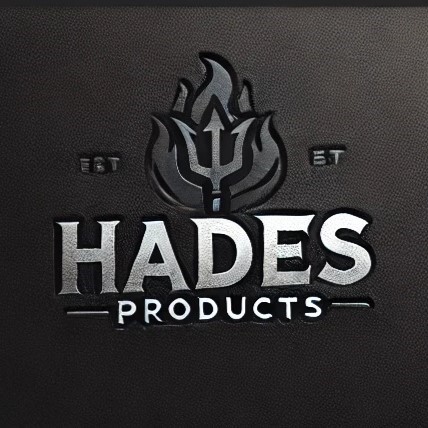

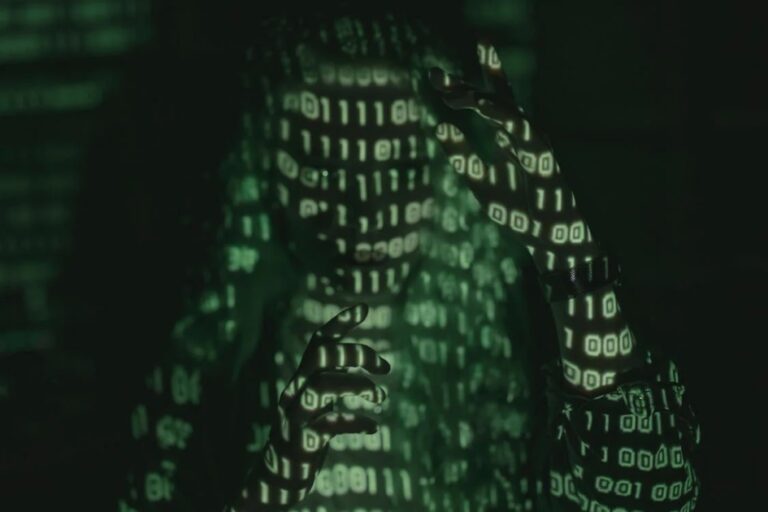





One Comment