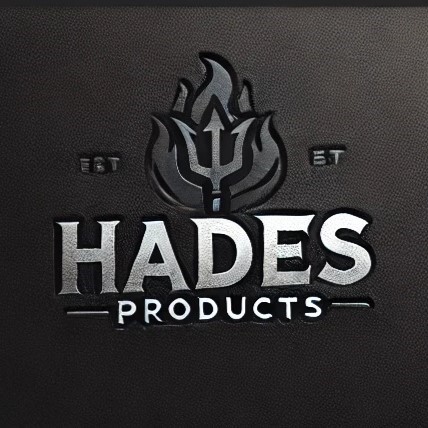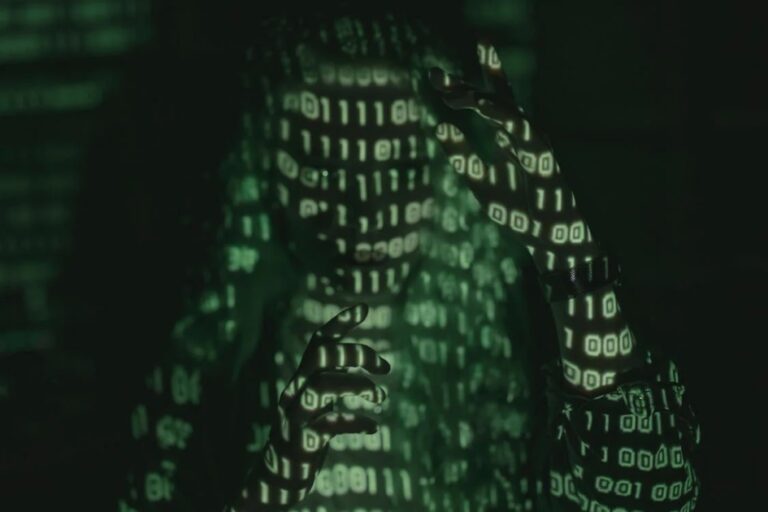How to Create a Simple Sales Funnel with ClickFunnels in 30 Minutes
Sales funnels are essential tools for businesses to guide potential customers through the buying process. With ClickFunnels, creating a sales funnel becomes straightforward and quick. In just 30 minutes, you can have a fully functioning funnel ready to attract leads and convert them into paying customers. This guide will walk you through the process step-by-step, using clear and concise instructions.
Why Use ClickFunnels for Your Sales Funnel?
ClickFunnels is a powerful platform designed to simplify the process of building sales funnels. It offers pre-built templates, a drag-and-drop editor, and integrations with other tools to make the process easy, even for beginners. Whether you’re selling products, offering services, or promoting online courses, ClickFunnels provides the resources you need to succeed.
Discover how to create simple sales funnels with ClickFunnels in 30 minutes. Follow easy steps to attract leads and increase conversions for your business.

What Is a Sales Funnel?
A sales funnel is a visual representation of the customer journey, outlining the steps a potential buyer takes from discovering your business to making a purchase. Typically, a funnel consists of these stages:
- Awareness: The customer becomes aware of your product or service.
- Interest: They show interest and engage with your content or offer.
- Decision: They evaluate options and decide to buy from you.
- Action: The final step where the customer completes the purchase.
ClickFunnels makes it easy to design and automate these steps, ensuring a seamless experience for your audience.
Step 1: Define Your Funnel Goal
Before building your sales funnel, it’s crucial to define its purpose. Ask yourself:
- Are you generating leads?
- Are you selling a product or service?
- Are you promoting a webinar or course?
Having a clear goal will help you choose the right funnel type and design. For instance, a lead generation funnel focuses on capturing email addresses, while a sales funnel is geared towards driving purchases.
By identifying your objectives upfront, you’ll create a more effective and targeted funnel.
Step 2: Log In to ClickFunnels
- Go to ClickFunnels.com and log into your account.
- If you don’t have an account yet, sign up for a free trial to get started.
Once logged in, you’ll find a user-friendly dashboard that guides you through the process of creating your funnel. ClickFunnels provides intuitive tools designed for both beginners and advanced users.
Step 3: Choose a Funnel Template
ClickFunnels offers various pre-designed templates tailored to different goals. To select a template:
- Navigate to the “Funnels” section.
- Click “Build a New Funnel.”
- Select your goal (e.g., “Collect Emails,” “Sell Your Product,” or “Host a Webinar”).
- Browse the available templates and choose one that fits your needs.
Templates save time and ensure your funnel is visually appealing and functional. For example:
- Lead Magnet Funnel: Ideal for collecting email addresses by offering a free resource like an eBook or checklist.
- Sales Funnel: Designed to guide customers toward a purchase with compelling product pages and checkout options.
- Webinar Funnel: Perfect for promoting online events or courses.
Step 4: Customize Your Funnel
With the template selected, it’s time to personalize it to match your brand:
- Edit the Landing Page:
- Use the drag-and-drop editor to change text, images, and buttons.
- Add a compelling headline that grabs attention.
- Include a clear call-to-action (CTA) like “Sign Up Now” or “Get Started.”
- Set Up the Thank You Page:
- This page confirms actions like sign-ups or purchases.
- Add a friendly message and any next steps (e.g., “Check your email for more details”).
- Add Branding Elements:
- Upload your logo.
- Choose brand colors and fonts to maintain consistency.
Step 5: Integrate Email Marketing
To nurture your leads, integrate your email marketing tool with ClickFunnels. Popular options include Mailchimp, ActiveCampaign, and AWeber. Here’s how:
- Go to the “Integrations” tab in your funnel settings.
- Select your email marketing provider.
- Follow the prompts to connect your account.
- Create automated email sequences to follow up with leads.
Email marketing plays a crucial role in converting leads into customers. Ensure your emails provide value and encourage recipients to take the next step.
Step 6: Set Up Payment Processing (If Applicable)
If your funnel involves selling products or services, you’ll need to integrate a payment processor:
- Go to the “Settings” tab.
- Select “Payment Gateways.”
- Choose your preferred payment processor (e.g., Stripe or PayPal).
- Follow the instructions to connect your account.
This integration allows you to collect payments securely and efficiently. Additionally, ClickFunnels supports one-click upsells and order bumps to maximize revenue.
Step 7: Test Your Funnel
Before launching, test your funnel to ensure everything works as expected:
- Click through each step of your funnel.
- Test all buttons, forms, and payment processes.
- Check that emails are being sent correctly.
- Preview your funnel on different devices to ensure it’s mobile-friendly.
Testing is a critical step to avoid potential issues and ensure a smooth user experience.
Step 8: Launch Your Funnel
Once you’ve tested everything, it’s time to go live:
- Publish your funnel by clicking the “Go Live” button.
- Share your funnel link on social media, email campaigns, and ads.
- Monitor its performance through the ClickFunnels analytics dashboard.
Launching is just the beginning. You’ll need to continuously monitor and optimize your funnel to achieve the best results.
Advanced Tips for Funnel Success
- Use Engaging Content: Create high-quality content that resonates with your audience.
- Leverage Social Proof: Include testimonials, reviews, and case studies to build trust.
- Optimize for SEO: Ensure your funnel pages are optimized with relevant keywords, meta descriptions, and fast loading times.
- Implement Retargeting: Use retargeting ads to bring back visitors who didn’t convert initially.
Common Mistakes to Avoid
- Overcomplicating the Funnel: Keep it simple and focused on your primary goal.
- Neglecting Mobile Optimization: Many users access funnels via mobile devices, so ensure your funnel is mobile-friendly.
- Skipping Follow-Up Emails: Automated follow-ups are essential for nurturing leads and driving conversions.
- Ignoring Analytics: Use ClickFunnels analytics to identify weak points and make data-driven improvements.
Real-Life Example: A Simple Funnel in Action
Let’s say you’re a fitness coach offering a free meal plan to attract clients. Here’s how your funnel might look:
- Landing Page:
- Headline: “Get Your Free 7-Day Meal Plan Now!”
- CTA: “Download Now.”
- Form: Collect name and email.
- Thank You Page:
- Message: “Thank you! Check your email for your free meal plan.”
- Upsell: Offer a discounted fitness consultation.
- Email Sequence:
- Day 1: Deliver the meal plan.
- Day 3: Share success stories.
- Day 5: Offer a special promotion on your coaching services.
This simple yet effective funnel helps you build an email list, provide value, and convert leads into clients.
Creating a simple sales funnel with ClickFunnels in 30 minutes is achievable with these easy-to-follow steps. By defining your goals, using pre-built templates, and customizing the funnel to fit your brand, you can attract leads and increase conversions quickly. Don’t forget to test and optimize your funnel for the best results. Start building your funnel today and watch your business grow!